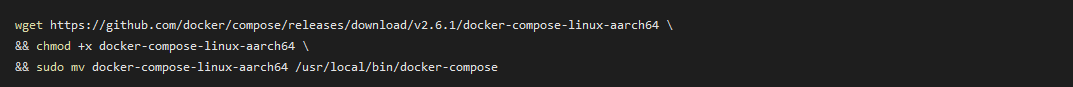Make sure you have installed JetPack 4.6 on your Jetson Nano and have Internet connection.
On your Jetson:
- Install docker-compose
- AIDWS_AICS_ADDRESS=XXX.XXX.XXX.XXX
and
- AppSettings__AicsAddress=http://XXX.XXX.XXX.XXX:8082
For your safety, set new password instead default password for Postgres. Change YYYYY in:
POSTGRES_PASSWORD: YYYYY
and
DatabaseConnection=User ID=aidws;Password=YYYYY;Server=aidws-postgres;Port=5432;Database=aidws;Integrated Security=true;Pooling=true;
Replace ZZZZZ with the address of the site you want to connect your device to. Currently, you should enter one of the following sites: app-eu.onestepai.com or app-us.onestepai.com.
- AppSettings__OsaiAddress=https://ZZZZZ>
Run docker-compose
![]()
#AIDWS Update
To update personal AIDWS, go to the folder where AIDWS was installed. Then run the following command:
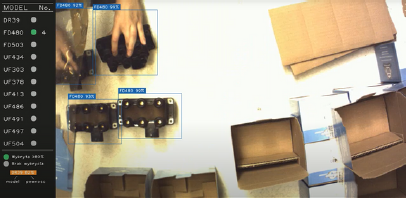
This will download the latest AIDWS image and restart AIDWS with the latest changes.